Guide on Obtaining WhatsApp Green Badge
The presence of a Green Badge alongside a contact's name signifies the authenticity and verification of a business account.
Ragini M09/04/20245 min reading time

This guide will lead you through the process of acquiring the verified Green Badge for your Business Account on WhatsApp. You can initiate the application for the Green Tick once you've received approval from WhatsApp for the Installed Business APIs.
To commence this process, you must complete the verification procedure for your business account within your Facebook Business Manager to establish your WhatsApp Business API account. However, undergoing this verification process does not guarantee the attainment of a verified green badge business account. WhatsApp consistently strives to enhance reliability for customers engaging with various businesses via its platform.
Types of WhatsApp Business Accounts
Business Account
Any account utilizing the WhatsApp Business App or API defaults to a business account. A Business Account does not display a green badge alongside the business name.
Official Business Account
An Official Business Account (OBA) features a green badge next to the business name, confirming WhatsApp's authentication and verification of the account. Contact details of an OBA can be viewed even if the user has not saved them. The allocation of an OBA green badge is purely merit-based; businesses cannot purchase this status from WhatsApp.
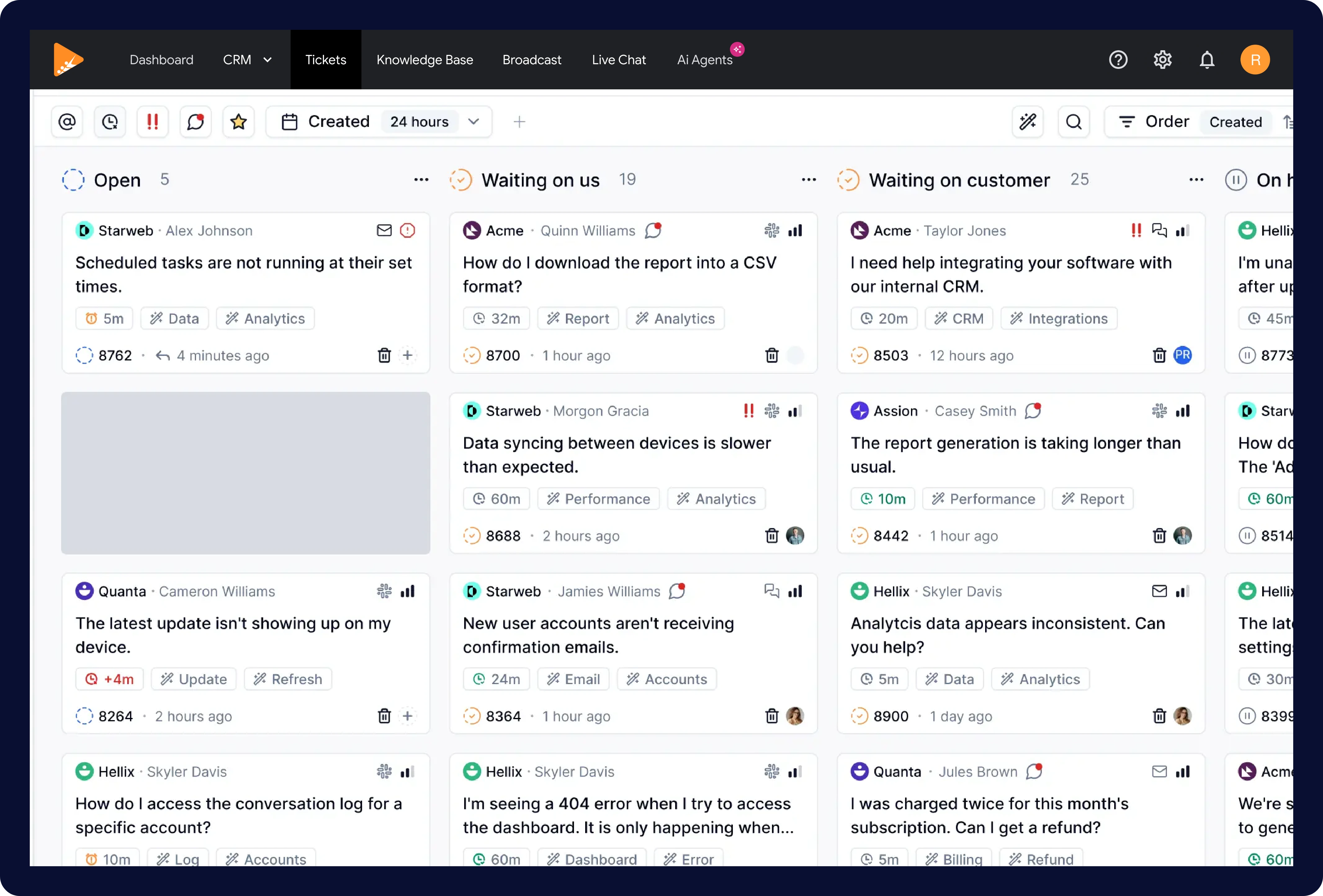
Try out Appzo for free!
Want to discover Appzo for yourself? Create your free account now and explore Appzo's messaging platform.
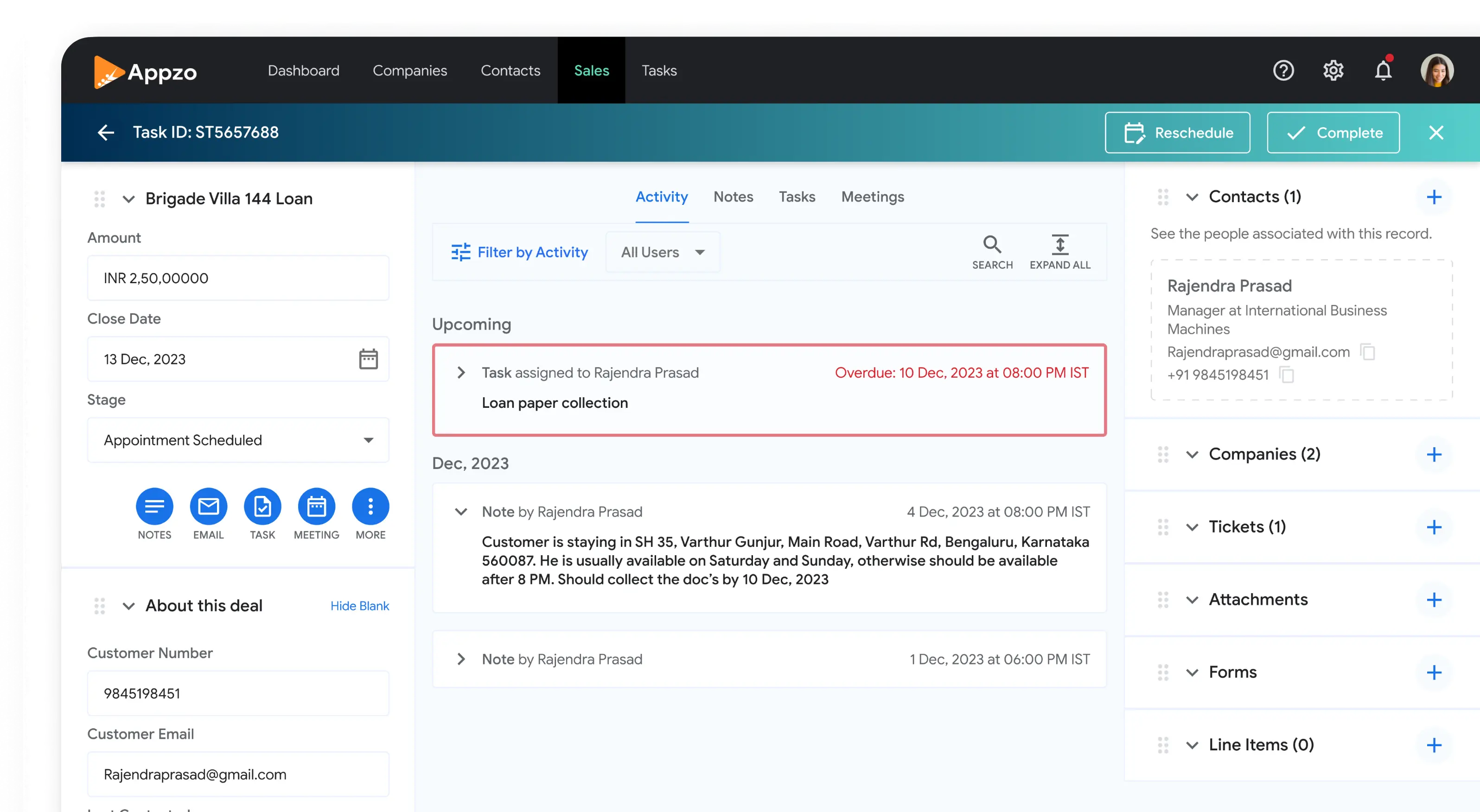
How to Verify a WhatsApp Business Account
WhatsApp initially assesses brand popularity among other factors when granting Official Business Account (OBA) status to any business. The business must be a well-known entity, frequently searched on the internet. Accounts featured in multiple sources are reviewed, with paid or promotional content not considered during the OBA review process.
Key Considerations for Green Badge Application
- OBA status revolves around a trust factor, determining if the brand is reputable enough to potentially attract fraudsters, hence requiring an authenticating factor to confirm the business's legitimacy.
- WhatsApp utilizes an objective set of criteria based on various factors when granting OBA status. These criteria are undisclosed to prevent brands from gaining an advantage in the verification process.
- OBA status is not mandatory for businesses to establish a presence and engage with customers on WhatsApp. Many businesses thrive without OBA status, demonstrating high usage and engagement levels with their customers.
- Best Practices for Non-OBA Businesses to Build Customer Trust: Prompt users to save the business number in their address book upon receiving the first notification, preferably after collecting their opt-in information for notifications.
- For primarily chatbot use cases, encourage users to save the WhatsApp phone number in their address book when promoting it through websites or other brand channels.
Note: The allocation of the green tick or Official Business Account (OBA) is at the discretion of the WhatsApp Trust and Safety team and cannot be influenced.
Eligibility Criteria for Green Badge
- Integration of your business with the WhatsApp Business APIs is a prerequisite.
- Completion of the verification process for your Business Account on the Facebook Business Manager Page is mandatory.
- WhatsApp grants the green verified badge exclusively to reputable brands.
- Your business should meet tier 2 or above messaging level requirements as per Facebook standards.
- Two-step Authentication must be enabled.
Who is ineligible?
Businesses dealing with the following products or services are ineligible to integrate with WhatsApp Business API and hence cannot apply for the green tick on WhatsApp:
- Tobacco Items
- Drugs
- Gambling Businesses
- Alcoholic Products
- Adult Product or Services
- Medical and Healthcare Products
- Cryptocurrencies
- Dating Services
- Live Animals
- Weapons and Ammunition Products
Steps to Apply for an Official Business Account
To apply for OBA, your business must first integrate with the WhatsApp Business API. Afterward, you can request verification via the Facebook Business Manager by following these steps:
- Log in to your Facebook Business Manager account.
- Navigate to Business Settings > Accounts > WhatsApp Accounts. A list of associated accounts will be displayed.
- Select the account you wish to request verification for.
- Click Settings, then choose “Profile”
- Under “Official business account”, enter the required information the form and submit request
Approval Duration for Green Tick Application
WhatsApp typically takes 1-2 days to reach a decision, although in rare cases, this period may extend to 7 days. WhatsApp exercises selectivity in granting the green badge, predominantly favoring reputable brands eligible to apply for the green tick.
Refer to the provided link to understand more on quality rating - Go to the page